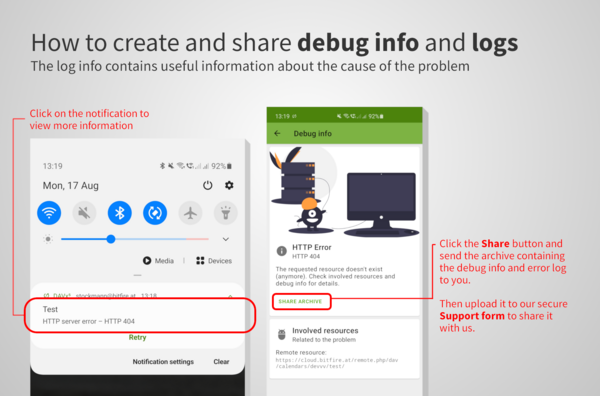Save time: Please read tested services, Frequently Asked Questions and our manual before contacting us.
Please also consider creating a Github discussion instead (community support), especially if you're using davx5-ose.
If you need to submit private information (for instance, sample calendar entries, logs with contact information…), use this form.
How to get debug info/logs
There are three ways to get debug information/logs:
- If DAVx⁵ shows an error notification, tap on it. Then use the Share button to send the debug info .zip to yourself (see screenshot below).
- If there is no notification, open DAVx⁵, choose Settings from the navigation drawer and then Debug info. Then use the Share button to send the debug info .zip to yourself.
- If you want to generate verbose logs, choose Settings from the navigation drawer and activate Verbose logs. Then perform the operations which shall be logged. When you're done, choose View/share from within the DAVx⁵ notification.Then use the Share button to send the debug info .zip to yourself and turn off logging again.
You can send the debug info .zip to yourself over various ways, including email, secure messenger or upload it using the Nextcloud app.
When you have received the debug info, use the contact form above to submit it together with your request. Thanks!